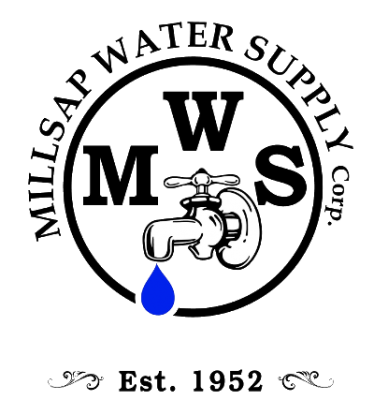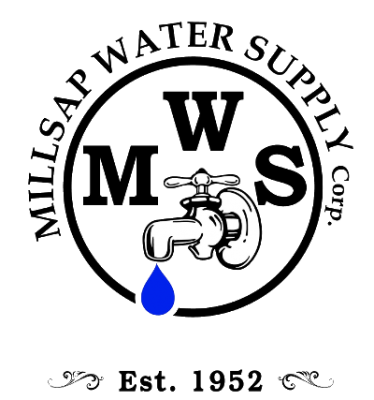Millsap WSC offers a wide variety of convenient payment options for our customers. Simply choose the option that best suits your needs.
Online Bill Pay
We are excited to offer our customers the option to pay their bill online through our provider, PayStar. You may pay your bill 24/7. You may use a Debit Card or Credit Card and we also have an eCheck option. We accept Master Card, Visa and Discover. Just click the green "Pay Your Bill Now" button located above or at the bottom of this page to get started. Have your account number handy and follow the prompts.
PayStar AutoPay Option
Our online payment has additional functionality. The payment system now has AutoPay. Customers can now enroll through the PayStar online payment system Customer Portal. The use of the AutoPay function has the same Fee structure as the other online payment fees in PayStar. To use this option....
- You must register your account and then you can enroll in AutoPay through the Customer Portal. The enrollment modal will ask the customer to choose a payment processing date, a payment method, and a maximum payment amount.
- If you do not have a Payment Source saved to your PayStar wallet, the modal will ask you to add a Payment Method before enrolling.
- NOTE: A customer cannot remove a payment method from their wallet if it is being used for AutoPay. They must update their AutoPay payment method to a different payment method before removing the one that is currently in use.
- You will need to choose the payment processiong day option to process your AutoPay payment. This can be up to 5 days before the due date. An automatic payment is scheduled to be processed two days before the processing date.
- NOTE: Once scheduled, the customer has until midnight the day before processing to cancel the scheduled payment.
- A customer can set a maximum Payment amount that can be charged to their payment method.
- NOTE: If the balance due is above the maximum amount set, the payment method will not be charged at all. The customer will need to pay their bill or amount owed by other means.
- Customers who are enrolled in AutoPay will receive email notifications regarding their AutoPay settings and payments.
- Customers can manage their AutoPay settings from the Customer Portal Dashboard.
- Customers can change their payment processing date, payment method, and maximum payment amount. To save updated Autopay settings, the customer must re-review the Paystar Automatic Payment Terms of Use. Once the checkbox is clicked, they will be able to click “Update Settings”.
- Customers can unenroll from AutoPay from the Customer Portal Dashboard. At the bottom-left of the AutoPay modal, there will be Unenroll from AutoPay in red text.
- NOTE: Any payments already scheduled to be processed must be canceled manually. Unenrolling will not cancel previously scheduled payments.
Please Note the Following:
Process Note: Payments may not be reflected on your account the day they are made. It may take up to 2-3 business days for this type of payment to be reflected on your account. If made over a Weekend Or Holiday this could take up to 5 business days.
Late Fee Reminder: Payments made after the 15th of the month will have a Late Fee of $10.00 charged to the Customer’s account.
The following is the Service Fee Schedule charged by our provider for each transaction.
| Credit/Debit Card | eCheck | |||
| Amount Paid Range | Fee | Amount Paid Range | Fee | |
| $0.01 - $50.00 | Flat Fee: $1.95 | $0.01 - $2000.00 | Flat Fee: $1.95 | |
| $50.01 - $100.00 | Flat Fee: $2.75 | Returned Check Fees apply. | ||
| $100.01 - $2000.00 |
% Fee: 2.75% of Payment Amount |
|||
Please Note: The service fee amounts will be shown separately from your payment to us on the receipt. The Service Fee should show up as ‘PayStar’ on your account.
Due to the nature and process of New Memberships, please note that Membership Fee, Equity Buy-In and Material Start-up costs cannot be paid by Credit/Debit Card or other Online Payment Option.
Payment By Mail
If paying by check or money order through the mail, please send all payments with your payment coupon. To avoid late fees, please mail your payment at least five-seven business days before the due date specified on your bill.
Payment Drop-off Location
You may pay your bill in person at our office at 107 Fairview Rd. in Millsap. We accept cash, check, or money orders. To avoid longer wait times, please note that Mondays, Fridays and the first day after a holiday are normally very busy.
After Hours Box
In addition, we have an After Hours drop box located on the East end of the office building. You may drop checks or money orders in the After Hours Box. Please Note: We are not responsible for Cash Left in the After Hours Box. Cash receipt provided inside office during office hours.
Payment Through Financial Institution Online Bill Pay
Many financial institutions such as major banks offer their customers the ability to pay their bills via an online bill payment service (through your bank's website). Normally, these services debit the customer's checking or savings account to pay the bill. Depending on the financial institution, they may or may not charge a fee for the service. Payments may take up to seven business days to post to the customer's account. Please consult with your bank for more information.
Online Third Party Bill Pay (Not on this website)
NOTICE: Millsap Water Supply Corporation has been told of a Third Party Bill Payment site shown as doxo.com. Millsap Water Supply Corporation is not affiliated or associated with doxo.com. We do not prefer or promote this payment service. If you choose to pay from doxo.com/info/millsap-water-supply, you do so at your own risk. Payments made through this site can take over 10 days to be posted to your account. This may result in late fees to your account.
Other Questions about your bill, Try Here...